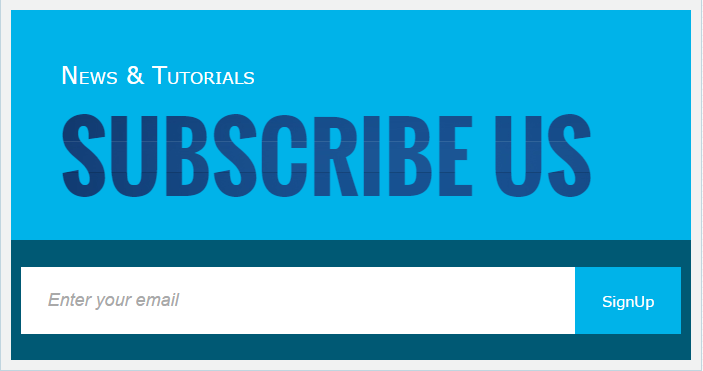Colour, Layout & Formatting. The 3 Musketeers Of A Blog
How many of you can recall reading a famous novel called; “The Three Musketeers” in High School or in college. I guess some of us must have had a brush with this piece of literature penned by the famous author Alexandre Dumas. The story is based on the 3 central characters or musketeers named Athos, Prothos and Aramis. The motto of these inseparable friends is “all for one, one for all”.
My purpose of writing this article in the backdrop of this novel is to compare these 3 inseparable friends with the 3 inseparable elements of your Blog namely Colour, Layout & Formatting. While highlighting and stressing upon the fact that each of these elements is like a musketeer for the blog. Remove any one of them and the whole blog shall fall apart.
Just like the 3 musketeers these 3 elements stand up and complement each other. Managing a perfect harmony between these 3 elements will ensure an excellent looking blog. Let us look at our Blog’s 3 musketeers and the role they play in a Blog.

1. Colour (Musketeer 1)
As soon as you mention colour, you start to imagine different hues in your mind. Colour adds to the visual appeal of a blog. The Colour also plays a role in elevating the mood of a person. Pleasing colours attract users and encourage them to visit your blog regularly, but on the other hand too bright or dull colours can be overwhelming and an eye sore.
Adding colour to your blog also has two aspects, one being personal taste and creative imagination and the other being technical aspects like hex codes, contrast etc. Colour schemes should not be applied to a blog by accident or chance, but only by smart thinking. A colour scheme should match with your blog’s title in every way. To give an example in this regard, a blog related to flowers will not look good in black colour; on the contrary a bright colour scheme will go better with it.
It may come as a surprise to many readers that sometimes removing colour can be an answer too. Grey looks professional. Try adding a single colour of Maroon or Navy blue along with Grey and see how professional and crisp you blog looks.
2. Layout (Musketeer 2)
Layout is our second musketeer. Simply put, Layout means customizing and editing your blog’s template by adjusting colour (musketeer 1), the header, fonts and the side bar. Various elements are there in your blog which need to be placed at various locations on the blog. You have to decide and choose as to which element will look good where. Positioning of your company logo, the banner, the written text, photos and videos, all comprise of a layout of a blog.
While using a CMS tools like WordPress or Joomla, it is very easy to plan and implement the layout. Drag and drops features allow a user to easily place or replace different elements. Your blog’s layout to a great extent will be the deciding factor as to how readers will respond to it. Whether they find it easy to browse or not. If the layout is in perfect order, users find it easy to navigate and reach towards their desired content without clicking on irrelevant links.
Talking about our layout (musketeer 2) cannot be complete without establishing its correlation with our Colour (musketeer 1). Choosing the right colour makes the content more readable and pleasurable.
3. Formatting (Musketeer 3)
Last but not the least comes Formatting, our third musketeer. Formatting forms an essential part of your blog as it deals with the content part and is related to what is written on your blog. A reader visits your blog only to read what he is looking for. On not finding what he came for, he is bound to leave and make your blog look meaningless.
Formatting makes sure that the content you have placed on your blog is not only readable, but also pleasing. A simple thing like choosing the right font and spacing between lines and making the content easy to read can encourage the visitors to read on more.
Formatting also requires proper use of grammar rules and avoiding spelling mistakes. A great deal of attention should be paid to the length of the content. It should be short, to the point and precise. Too long write-ups make readers yawn in front of their computer screens. Deviating from the topic is a bad practice. Formatting also requires text to be divided into short paragraphs to improve readability. Headers & subtitles should be in bold letters. Punctuation marks like quotes and italics can also help to highlight certain points and phrases. The title of the blog is read by search engines, so it should contain relevant words and phrases matching with the content.
To summarize and conclude the topic in discussion, it would not be wrong to say that these three elements or musketeers stand up for each other. Appropriate colour makes formatting look good. Better layout ensures that the colour and formatting look good & last but not the least, better formatting makes sure that the efforts of the first two musketeers do not go to waste.
About the author
Kristy Bernales, a web design expert based in Melbourne, Australia who is renowned for creating exclusive Blogs. She has served in many web development companies throughout her career with hard work and dedication.