5 Tips To Maintain Your Blog During Summer Vacations
If you have a blog, then it is understandably difficult to maintain it if you are on holiday. It is not fair to spoil your holiday by working on and checking on your blog whilst you are away. So, here are five tips that are going to help you “hold the fort” whilst you are away. They are tips that only really work if you use them all at the same time. Of course, you could always have someone maintain your blog for you whilst you are away. That way you would not have the use any of the tips listed in this article, you could just let someone do all of the blogging activities for you. Still, here are five tips, each one listed in the order you should do them.
1 - Set up a scheduling tool for your blog posts
This is absolutely the first thing you should do, and if you do just one of the tips on this article then this is the one you need to do. Set up a scheduling tool that will post onto your blog for you. Load it up with as many blog posts that you need. For example, if you are going on holiday for two weeks, then load it up with two blog posts.
It is a good idea to read a few reviews on which scheduling tool you should use, and you should also test it first. Do not assume that it is going to work and load up your posts. Test it to see if it posts when it says it will, and check the post itself to see if the tool has inserted any bugs into the post. Is it still the same font? Size? Settings? Still aligned correctly? Etc.
2 - Turn off your comment section
This is a good idea because it is going to stop spammers from posting on your comment section without you being able to catch them. It also stops a small storm from brewing whilst you are away, because there will be little you can do to stop people from creating a mini hate campaign via your comment section whilst you are away.
You may post something that is accidentally offensive to someone. That person may post a negative comment and gather support until people on there are posting that they will never visit again. All of this happens whilst you are on holiday, only to have to return to a comment section full of hatred, and a readership that has fallen by half.
3 - Make sure that you scheduling tool updates your RSS feed
Some people forget this when they go on holiday. They forget that many of their loyal readers are going to be using your RSS feed. You may update it personally or you may have it done automatically. Whatever the case may be, if you do not have any other automated RSS feed systems in place, then you need to have your scheduling tool update your RSS feed when it uploads your blog post.
The RSS feed needs a little bit of text (only a sentence) for when it updates. You can write this yourself and have it posted when your RSS feed is updated. If your scheduling tool does not offer an RSS feed updating function, then find an RSS feed update scheduler.
4 - Have your social media update via scheduling tools
Some people forget that their RSS feed needs updating whilst they are away, but even more forget that their social media profiles need updating too. If you are promoting your blog on your social media profiles, then you are going to need to tell people when your blog has just been updated. You may also like to give people previews of your content and such.
You can do this with a social media scheduling tool. There are quite a few of them that are both online (desktop) and/or usable by apps on a smartphone. Many of them will update more than one type of social media network too, so you can create posts and synchronize the times that they are posted. Some people still go on social media when they are on holiday, but using a scheduling tool will help to remove the need to go on it (as you may be having too much of a good time).
5 - Do not be too controversial
Finally, as your last act before going on holiday, just ensure that you posts are not too controversial. You should have loaded your blog posts onto your scheduling tool by now and set everything up for your absence. Still, go back and ensure that your blog posts are closer to bland than they are closer to controversial.
The last thing you want to do is lose a bunch of your readers whilst you are away and unable to recover them. You have turned off your comment section, so they cannot vent on there, but that does not mean you still cannot lose them. It also doesn’t mean that they will not all go on social media and start “belly aching” about you on there.
Image courtesy of samuiblue at FreeDigitalPhotos.net
About the author
Amy Cowen is a writer and editor at www.a-writer.com. She focuses mostly on covering writing tips and strategies for blogging.
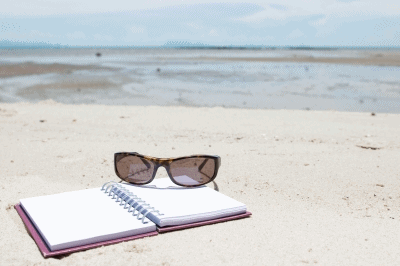
0 comments:
Post a Comment