Play Solitaire & Tic Tac Toe Game using Google Search
Google innovates and introduces many search tricks time after time and as you have read my earlier post that shows all the Google search tricks you can do when you are getting bored or so. Google’s history is big and they have regularly updated there selves to stay ahead of everyone, now they are not only investing in technologies or services that benefits them in terms of money but everytime they come up with different games and tricks to amuse the people.
Earlier they introduced some nice tricks that you can play while you are on Google page, those all were search tricks. And now they have yet enabled another game session for people who might get bored while searching on Google.
This time Google has introduced two games Solitaire everyone’s favorite and another one is Tic Tac Toe, now so favorite but still makes you think while playing with a hard opponent.
How to play Tic Tac Toe and Solitaire Game using Google Search
Both the games could be accessed easily by typing the name of the game, like you type Tic Tac Toe and game pops up or you can type Solitaire and you can play that.
#1. Playing Solitaire Game on Google Search
Visit Google and type “Tic Tac Toe” and then your game will load, just start playing you can select the difficulty level by clicking Medium option and choosing a hard one.
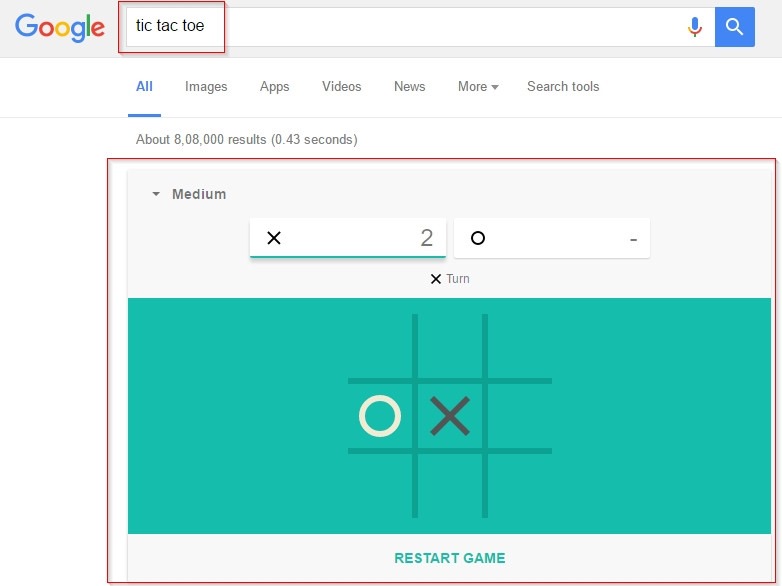
#2. Playing Tic Tac Toe on Google Search
Playing Solitaire is similar too, just type the name and your game will load, then you just need to choose the level and Boom you can play the game easily.
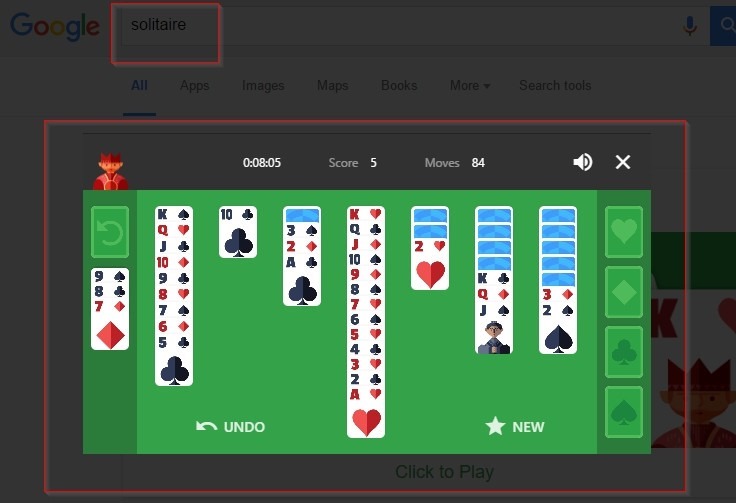
So guys this is the easily way on how you can play two awesome games on Google search for free. Just type the game name and start playing games using Google.
0 comments:
Post a Comment